A Guide to Using Sora by OpenAI for Video Generation
Sora is OpenAI’s powerful AI model designed to generate videos from text, images, or existing footage. Just as ChatGPT produces text and DALL-E creates images, Sora brings motion to life with AI-generated video. It understands complex environments, multiple characters, and real-world physics, making it one of the most advanced tools for video creation.
Since its launch in 2024, Sora has become an essential tool for content creators, marketers, and filmmakers. Its ability to generate visually compelling clips in just seconds is changing how we approach video production.
How to Use Sora?
Sora is accessible through OpenAI’s platform, requiring a ChatGPT Plus or Pro subscription. Once logged in, users can enter a detailed prompt describing the scene they want to generate. The AI processes the request, producing a short video clip based on the description.
To improve results, users can adjust key parameters such as aspect ratio, resolution, and video length. Sora also allows refining generated content through features like Remix, Storyboard, and Loop, making it easy to tweak and expand clips. Once satisfied, the video can be downloaded in MP4 format, with Pro users getting access to watermark-free exports.
Tips for High-Quality Results
Writing detailed prompts is crucial for achieving realistic and visually appealing results. Including specifics about lighting, mood, camera angles, and movement helps guide the AI more effectively.
For more complex sequences, breaking the video into structured scenes using the Storyboard mode can help maintain consistency. Adding reference images can also enhance accuracy, ensuring that the generated video aligns more closely with the intended style. Experimentation is key—small tweaks in prompts often lead to significantly different outcomes.
Applications of Sora
Sora is widely used in marketing, filmmaking, and creative content production. Brands can create short promotional videos, while filmmakers use it to visualize story concepts. Artists experiment with surreal animations, and educators generate dynamic explainer videos. The tool is also gaining traction in social media, where quick, eye-catching clips are essential for engagement.
How Sora Compares to Other AI Video Tools
Compared to platforms like Runway Gen-2 and Pika Labs, Sora offers longer, more realistic sequences and better contextual understanding. While other AI video tools focus on fast, simplified animations, Sora excels in generating detailed, cinematic visuals. Unlike avatar-based AI solutions such as Synthesia, which specialize in talking-head videos, Sora is designed for full-scene animation.
Current Limitations
Despite its impressive capabilities, Sora is not without limitations. Videos are currently capped at 20 seconds, and the AI may sometimes struggle with physics or maintaining consistency across frames. The platform does not generate audio, so users must add sound externally. Additionally, access requires a paid subscription, making it less accessible for casual users. OpenAI has also implemented strict content moderation to prevent misuse.
Sora represents a major leap forward in AI-driven video creation, opening new possibilities for filmmakers, marketers, and digital artists. As the technology evolves, mastering prompt engineering and creative workflows will be essential to making the most of this revolutionary tool. Whether for storytelling, advertising, or artistic experimentation, Sora is paving the way for the future of video production.