Maximizing ChatGPT's Voice Assistant and Camera Features
The rapid advancements in artificial intelligence have transformed how we interact with technology. ChatGPT, developed by OpenAI, is a prime example of an AI assistant that has evolved beyond text-based interactions. With the introduction of voice and camera functionalities, ChatGPT now offers a more immersive and interactive experience. This guide explores how to maximize these features and leverage them for language learning, productivity, and everyday tasks.
Using ChatGPT's Voice Assistant
The voice assistant functionality allows users to interact naturally with ChatGPT, making conversations more fluid and engaging. Instead of typing, users can simply speak and receive spoken responses, creating a more human-like dialogue.
To enable and use the voice assistant, Android users can install the ChatGPT app, access the control panel, and activate the voice assistant feature. They can then initiate conversations by tapping the ChatGPT icon. On iOS, while ChatGPT cannot fully replace Siri, users can create shortcuts through the Shortcuts app to integrate ChatGPT into their voice commands. As of late 2024, OpenAI has also enabled the voice assistant on the web version of ChatGPT, allowing users to access this feature without needing a mobile app.
The benefits of voice interaction extend to hands-free assistance, allowing users to perform searches, get recommendations, or complete tasks without using a keyboard. The feature provides real-time responses, enabling more natural conversations with immediate spoken feedback. It also improves accessibility, making it ideal for users with visual impairments or those who prefer voice interactions over typing.
Utilizing ChatGPT’s Camera Functionality
One of the most innovative features is the camera integration, which allows ChatGPT to analyze and provide insights based on real-time visual input. This feature transforms ChatGPT into an AI-powered assistant capable of identifying objects, providing real-time information, and assisting with various tasks.
To use the camera feature, users need to open the ChatGPT app on their mobile device, activate the advanced voice mode, and tap the camera button to start a live visual analysis. By pointing the camera at an object, document, or scene, ChatGPT will generate contextually relevant responses.
The camera feature has many practical applications. It can recognize objects, offering detailed descriptions and information about them. Users can capture text and receive instant translations, explanations, or summaries, making it an excellent tool for reading and comprehension. The camera can also be used for educational support, where students can point it at equations, diagrams, or historical artifacts to receive step-by-step explanations. Additionally, it provides DIY assistance by offering real-time instructions for fixing household items or preparing recipes based on visual input.
Enhancing Language Learning with ChatGPT
For language learners, ChatGPT’s voice and camera functionalities provide unique ways to practice and improve linguistic skills.
The voice assistant can be used for conversational practice, where learners engage in simulated dialogues covering real-world scenarios like ordering food, booking a hotel, or casual conversations. It also helps with pronunciation feedback, as users can speak in their target language and receive guidance on improving their pronunciation. Furthermore, ChatGPT aids vocabulary expansion by introducing new words in context, making retention and practical usage easier.
The camera functionality further enhances language learning. Users can capture text in a foreign language and receive translations and explanations to aid comprehension. When traveling, the camera can scan signs, labels, or menus, helping users understand their meanings in real time. Additionally, students can take pictures of their handwritten texts or notes, allowing ChatGPT to assist with corrections and provide writing suggestions.
Additional Curiosities and Unique Uses
Beyond language learning and productivity, ChatGPT’s vision and voice capabilities open up many fascinating applications. The AI-powered exploration feature allows users to learn about landmarks, artworks, or unknown objects instantly. Parents and educators can use it for interactive learning, engaging children in educational activities by asking ChatGPT to describe and explain objects in real-time. It also enhances accessibility by assisting visually impaired users, offering verbal descriptions of their surroundings and objects.
The combination of voice and camera functionalities in ChatGPT represents a major leap forward in AI-human interaction. These features not only make AI more accessible but also unlock a range of applications across education, productivity, and entertainment. By fully utilizing these capabilities, users can enhance their daily experiences, streamline tasks, and even master new languages more effectively.